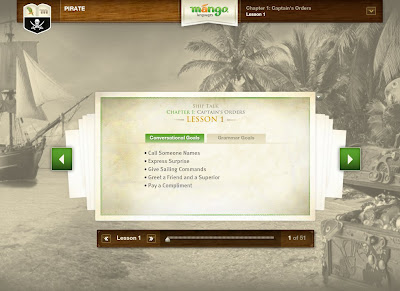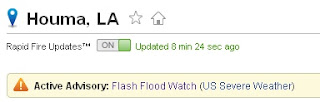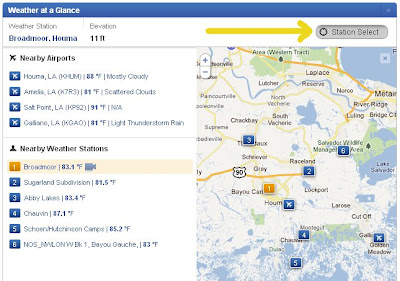Louisiana has more than its fair share of creepy places and legends. The Myrtles Plantation in St. Francisville is billed as "One of America's Most Haunted Homes," and in the cemeteries of New Orleans, you can still go and see the grave of Marie Lavau, the famous "Voodooo Queen." There are legends of Jean Lafitte's treasure, guarded by ghostly pirates. If you want to scare yourself, Louisiana is a good place to do it. And if you want to learn more about our state's scary traditions, the library is a good place to do that.
One of the most distinctive Louisiana legends is the
loup garou or
rougarou, a werewolf-like creature said to inhabit the swamps. For generations, Cajun parents told their children to behave, or the loup garou would come get them. But lots of the grownups believed it themselves; looking over their shoulder nervously while walking home on dark nights.
Where did this legend come from? For Cajuns, it can be traced to Nova Scotia, and then to France. Stories about werewolves actually have a long history throughout Europe. One of the oldest is a Greek legend in which Zeus turns a man named Lycaon into a wolf. The name "Lycaon" comes from the Greek word
lykos, or wolf, and
Lycanthropy is the fancy name for werewolfism. The
were in werewolf comes from an Old English word meaning "man."
In the old European legends, people didn't usually become werewolves after being bitten by another werewolf. Some were thought to be were transformed against their will by sorcerers. These reluctant werewolves were filled with regret when they woke up and remembered the savage things they had done the night before. Sometimes the sorcerers turned themselves into wolves using spells and charms, and then terrorized the countryside at night.
One method of becoming a werewolf was to wear a cloak or belt made of wolf skin. This story may have some basis in fact. Some vikings and other marauders really did wear the skins of fierce animals, not just to stay warm, but also because they believed they could absorb the animal's ferocity. The crazed viking warriors called
berserkers (from whom we get the word "berserk") wore bear skins (the word actually means "bear shirt"). Other vikings wore wolf skins, for similar reasons. During the Middle Ages, European forests were home to many wolves, but they were also home to bands of dangerous outlaws. Some were said to wear animal skins, and groups of them sometimes even howled like wolves to terrify their victims. Lone killers may have also given rise to werewolf legends. The psychologist Stephen Pinker points out that serial killers like Jack the Ripper have existed throughout history. A few monsters certainly exist, whether you believe in the supernatural or not.
Of course, at the time the werewolf legends originated, most people didn't consider them legends. They
believed in werewolves, along with witches, fairies, and a whole host of other supernatural creatures. Fear of werewolves reached its peak during the Inquisition. As many as 30,000 suspected werewolves were executed in Europe between the 1520's and the 1630's, sometimes by mobs, and often by the authorities. During this time werewolves, like witches, were usually thought to be in league with the devil.
In France, the werewolf was known as
loup garou.
Loup means wolf (the scientific name for wolves is
Canis lupus), while
garou may actually come from an older phrase that meant "werewolf." If this is true, than
loup garou actually means "wolf werewolf". Some have suggested that
garou may come from
gardez-vous, which means "Be careful!" This is an appealing theory, but alas, it probably isn't true.
In the French tradition, people became loup garous after missing too many masses or confessions, skipping Lent for seven years in a row, or being cursed by a witch. French loup garous were said to be like vampires, in that they could turn others into loup garous by biting them or sucking their blood. In both France and Louisiana, people with long nails, red eyes, or a single eyebrow were suspected of being loup garous.
In Louisiana, the loup garou is sometimes called a
rougarou, or
roux-ga-roux (this is what they are usually called in Terrebonne Parish). Louisiana loup garous have some especially interesting habits. They are said to ride enormous bats, for one thing, and they gather along Bayou Goula and--in true Louisiana style--have a rowdy werewolf ball. According to the book
Gumbo Ya-Ya: A Collection of Louisiana Folk Tales, "Loup-garous have bats as big as airplanes to carry them where they want to go. They make these bats drop them down the chimney, and they stand by your bed and say 'I got you now, me!' Then they bit you and suck your blood and that makes you a loup-garou, and soon you find yourself dancing at their balls at Bayou Goula and carrying on just as they do. You're a lost soul." Of course, it could be worse... you may be a werewolf, but you still get to go to parties.
While bullets (even silver ones) are useless, loup garou can easily be scared away by frogs. This is odd, since they live in swamps full of frogs. They must be nervous monsters. They also seem to be a little bit obsessive. Some say a screen door will stop a loup garou, because it will will stop to try to count all the holes. Even hanging a colander on the outside of a door can stop them, because they will count the holes in that. (Other Louisiana monsters can be stopped in the same way. The
cauchemar, a witch who jumps on people's backs while they are sleeping--and may ride them around the room or even down the stairs--is often said to be obsessed with counting things.)
However, this is all secondhand knowledge for this librarian. I'm from Arkansas, so I never heard stories of the loup garou growing up. The people who really know Louisiana legends like the loup garou and the cauchemar are the ones who listened as children, wide-eyed, as the grownups told scary stories... wondering if they were true or not. Did you grow up hearing stories of the loup garou or other creatures of the night? If so, let us know in the comments!
Recommended Reading
The Better Angels of our Nature : Why Violence has Declined / Steven Pinker.
Contemporary Cauchemar: Experience, Belief, Prevention
The Gale Encyclopedia of the Unusual and Unexplained
Gumbo Ya-Ya : A Collection of Louisiana Folk Tales
He Creeps, He Crawls, He Conquers: The Rougarou--A Louisiana Folklore Legend