If you are concerned about flooding and possible evacuation orders, the Terrebonne Parish Government keeps a running list of any such alerts, which you can find by clicking here.
If you just want to keep an eye on the weather, this is a great time to check out the many features of the Weather Underground web site. At the Weather Underground main page, tap in your zip code where it says "Enter your location."
Click this link to check out the current forcast for Houma 70360.
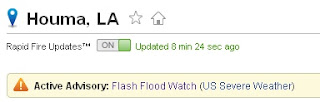 As the image to the right shows, we have a flash flood watch alert for our area at the time of this post.
As the image to the right shows, we have a flash flood watch alert for our area at the time of this post.
A click on the "Flash Flood Watch" link to the right of the orange triangle brings up the most recent details released by the National Weather Service about that alert.
One of my favorite features of Weather Underground is the ability to see where the weather information is collected, and to choose the data collection station closest to you. You can even choose stations in the Gulf of Mexico.
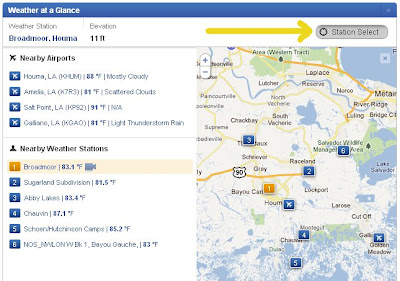 Click on the "Station Select" button just under the blue Weather at a Glance bar. A map will appear that shows you the locations of nearby weather stations. The currently chosen station is in orange, and the rest are blue.
Click on the "Station Select" button just under the blue Weather at a Glance bar. A map will appear that shows you the locations of nearby weather stations. The currently chosen station is in orange, and the rest are blue.
A click on any of the stations will reset the page to give you the weather and forecast for that spot.
For a broader choice of stations in your region, look below the radar image for a link to the WunderMap®
 The WunderMap® can give you all sorts of information, including currently projected storm paths, using the many options listed to the right of the map. The weather stations are shown as colored circles with the current temperature listed inside. Mouse over any station for the name. Click on a station to see a pop-up window that provides current weather and forecast.
The WunderMap® can give you all sorts of information, including currently projected storm paths, using the many options listed to the right of the map. The weather stations are shown as colored circles with the current temperature listed inside. Mouse over any station for the name. Click on a station to see a pop-up window that provides current weather and forecast.
More to come on cool Weather Underground features in future posts!
- Jen Hamilton, Reference Services Supervisor

No comments:
Post a Comment